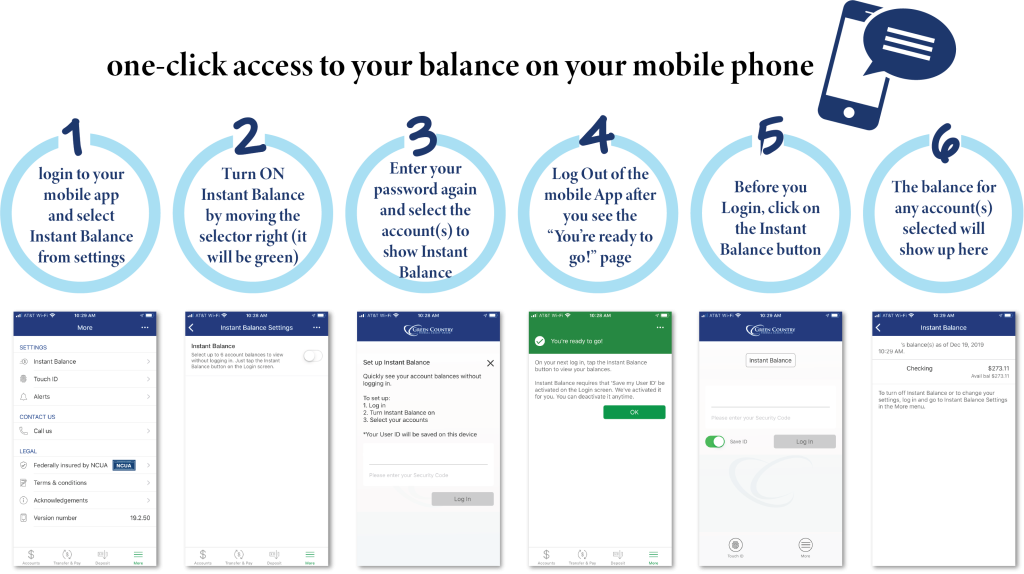Instant Balance makes checking your balance, instant!
Did you know that you can check your account balance without logging into the mobile app? Instant Balance gives you one-click access to your account balance on your mobile phone.
Ready to set it up?
- Login to your mobile app and select ‘Instant Balance’ from settings
- Turn ON Instant Balance by moving the selector right (it will be green)
- Enter your password again and select the account(s) to show Instant Balance
- you can select one account or multiple
- Log Out of the mobile App after you see the “You’re ready to go!” page
Now you’re signed up! And you can turn it off at any time.
To see your Instant Balance, open the mobile app, and BEFORE you login, click on the Instant Balance button.